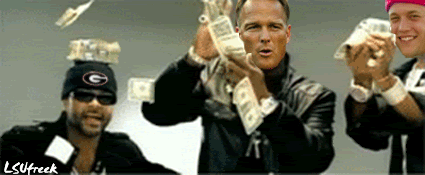im an excel novice
Moderators: Daniel Jackson, greg
-
blazeknight
- 100 posts! (if you round to the nearest 100)

- Posts: 55
- Joined: Tue Feb 24, 2004 8:25 pm
- Location: New Westminster BC Canada
im an excel novice
Im an ecel novice, can anyone help me how to sort in excel? I have my entire collection (20,000+++) in word, its a pain
john
john
-
n-boy
- If you gave Aric hugs and kisses, would it be XOXO X-O?

- Posts: 22
- Joined: Mon Feb 23, 2004 5:30 pm
- Location: Indiana
- Contact:
also, remember to check "headers" or "no headers" depending on whether you have headers or not. (i've screwed myself quite a few times on that)tssgery wrote:It's under Data->Sort
Just make sure and select the entire worksheet or it'll just sort one column!
since you're an excel newb, another nice feature is Data -> Filter -> Autofilter. it gives you drop down lists on your headings and allows you to filter by values in each column. (useful when you're looking for just your valiant issues)
- HarperDJ
- Working on the first full appearance of me

- Posts: 4
- Joined: Sun Sep 05, 2004 8:11 pm
- Location: Md.
- Contact:
I would suggest that you save it as another name like 'Collection 2' then play with it a little. There are many ways that you can sort your spreadhseet and use many types of forms to display what you have. Being that you have so many listed (already, 20k) it will be very dificult for you to do many things and to be able to check yourself before completing a task.
After you save your spreadsheet under the new name then play around with what you have already. Using the steps under Data>Filter>Autofilter will work fine for you, but being that you are new you wil need to play with these features a few times over and over to fully understand what you are doing.
If you don't mind, what are your headings (categories) that you are using. Maybe I can help you and give some advise over the net without actually seeing your sheet.
After you save your spreadsheet under the new name then play around with what you have already. Using the steps under Data>Filter>Autofilter will work fine for you, but being that you are new you wil need to play with these features a few times over and over to fully understand what you are doing.
If you don't mind, what are your headings (categories) that you are using. Maybe I can help you and give some advise over the net without actually seeing your sheet.
Negation
Ultimate Titles, Supreme Power
Gotham Knights
1 word...Kaine!
Ultimate Titles, Supreme Power
Gotham Knights
1 word...Kaine!