Scanning help
Moderators: Daniel Jackson, greg
- TKWill
- Don't squeeze the Deathmate!

- Posts: 4644
- Joined: Mon Apr 16, 2007 12:42:43 am
- Location: Richardson, TX
Scanning help
Does anyone know how to clean up the images on these scans. I don't know how to describe what is going on other than to say when scanned the image has a blotch pattern. I know this is a problem that has been mentioned before, any ideas? This is easily seen on this one in the gun blast.
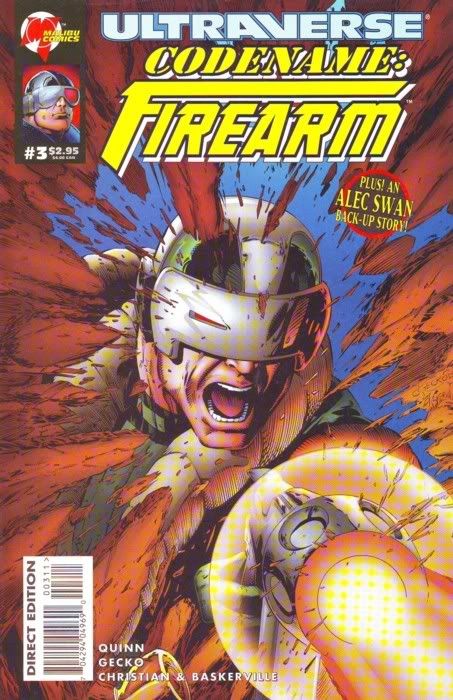
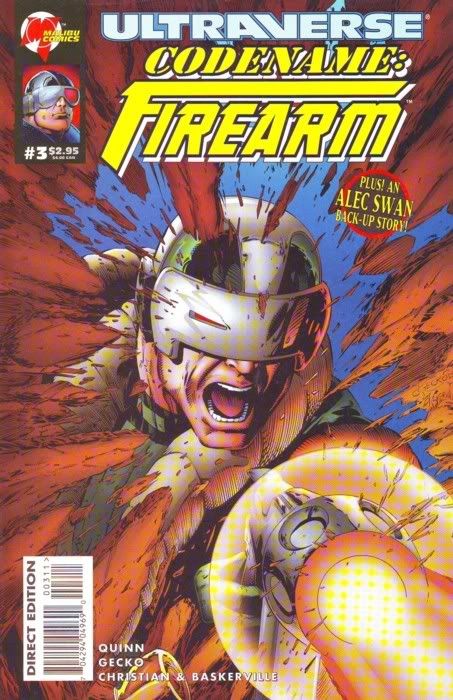
- myron
- I do embrace my inner geekdom

- Posts: 16281
- Joined: Wed Feb 04, 2004 10:37:59 am
- Valiant fan since: 1991
- Favorite character: Gilad
- Favorite title: Pre-Unity Harbinger
- Location: watertown, wi
Re: Scanning help
that happens at times...in fact iirc that's how certain fake issues of ...crap, can't remember,....doh, old age,...maybe one of the cry for dawn books???...was determined...TKWill wrote:Does anyone know how to clean up the images on these scans. I don't know how to describe what is going on other than to say when scanned the image has a blotch pattern. I know this is a problem that has been mentioned before, any ideas? This is easily seen on this one in the gun blast.
- Rocket2600
- Get those scissors away from my coupons

- Posts: 266
- Joined: Fri Aug 20, 2004 5:30:56 pm
- Location: Mars
- Contact:
- TKWill
- Don't squeeze the Deathmate!

- Posts: 4644
- Joined: Mon Apr 16, 2007 12:42:43 am
- Location: Richardson, TX
Re: Scanning help
I hope no one counterfeited this book.myron wrote:that happens at times...in fact iirc that's how certain fake issues of ...crap, can't remember,....doh, old age,...maybe one of the cry for dawn books???...was determined...TKWill wrote:Does anyone know how to clean up the images on these scans. I don't know how to describe what is going on other than to say when scanned the image has a blotch pattern. I know this is a problem that has been mentioned before, any ideas? This is easily seen on this one in the gun blast.
- Rocket2600
- Get those scissors away from my coupons

- Posts: 266
- Joined: Fri Aug 20, 2004 5:30:56 pm
- Location: Mars
- Contact:




